Production Manager: Nesting & Other Production Support for the Autostructure System
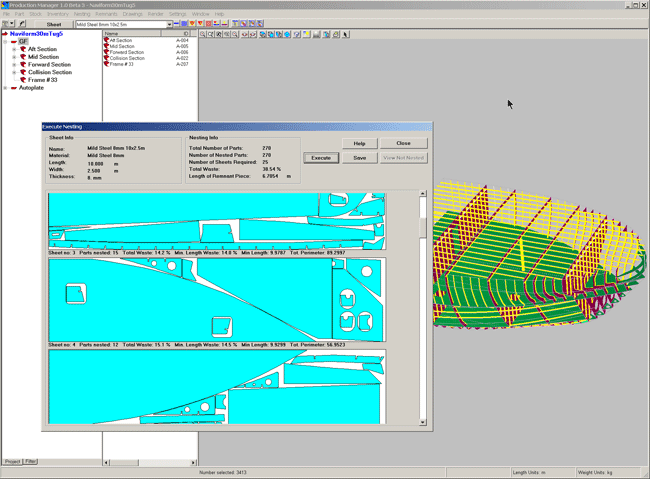
In the Autostructure system design and production features are in separate modules. Production Manager provides sheet and linear (extrusion, flat bar) nesting, part subdivision, weld shrinkage compensation, stock definition, stock inventory and stock remnant management.
The foundation of Production Manager is the Autostructure database. Parts for nesting are read from the database, nestings and inventories are stored in it. Parts are identified by the id numbers assigned in Autostructure. If a nesting contains a part which is subsequently edited in Autostructure, that nesting is flagged as invalid. If a part is discovered to have been cut from a defective sheet, all other parts from that sheet, and from the same stock shipment, are readily identified.
As is the case for Autostructure, this program is designed for use on single or multiple networked workstations. Within one network users can work simultaneously on the same project or on multiple projects.
The nesting algorithms are well suited to the complex mix of part shapes typical of ship construction
Production Manager is built on the advanced capabilities of the PowerNest™ library from Alma Scop S.A.
Pricing – For product pricing please contact your Autoship System’s Dealer or email sales@autoship.com to request a quote.
Ask us about our new 1 or 3 year subscription plans. Benefits include: automatic software updates upon release, no long term commitment, an affordable option for short term engineering projects and the subscription is renewable. The perpetual license remains an option too.
PowerNest® is a trademark of Alma Scop S.A.
|
|
|
Key Features
- Windows® 11 Compatible
- Takes part information from the Autostructure database
- Subdivision of sheet and linear parts to fit stock sizes
- Dimensional compensation for weld shrinkage
- Stock definition for sheet, extrusion and flat bar
- Automatic sheet nesting with a choice of algorithms and parameters
- Optional manual or mixed manual-automatic nesting
- User definition of stock edge allowance and inter-part gap
- Part in hole nesting
- Batch nesting of multiple sheets
- Flat bars nested either as sheet parts or by linear nesting
- Optimal use of extrusion stock
- User defined sheet remnants
- Nesting on remnants
- Inventory acquisition for sheet, extrusions and flat bars
- Automatic inventory deduction when nestings are exported.
- Remnant inventory control
- Nesting drawing exported directly to AutoCAD
- Multiple drawing layers for part outlines, openings, marks and labels.
- Nesting reports
- Part tracking identifies all parts cut from a single sheet and its remnants
